Adding icons to the FoxOS desktop
Steps to add icons to the FoxOS desktop
- Create the icons
- Load the icons while starting the desktop
- Render the icons
- Open the program if the user clicks on the icon
Issues i had to solve
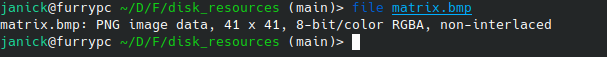
There was 1 issue which i had to solve: The icon load failed every time for no reason. The image editor i used luna pain, said that the images were a valid BMP file, but the icons actually weren't. They were a PNG file. This was a huge problem, because the desktop was expecting a BMP file.
Solution
I saved the image as a PNG file and then converted it to a BMP file using this Makefile:
rwildcard=$(foreach d,$(wildcard $(1:=/*)),$(call rwildcard,$d,$2) $(filter $(subst *,%,$2),$d))
INP = $(call rwildcard,./,*.png)
OUT = $(patsubst %.png, %.bmp, $(INP))
all: $(OUT)
%.bmp: %.png
@echo "CONV $^"
@convert $^ -depth 24 BMP3:$@
A dirty hack
I currently launch programs using a dirty hack. The hack works like this:
- Write
<program_name>to<root_fs>/<program_name>.fsh - Run
terminal <program_name>.fsh
This should be replaced with a proper launcher eventually. But this is a task for future me.
Where does the desktop load the icons from?
The desktop loads the icons from the <root_fs>/FOXCFG folder. The icons need to be named <program_name>.bmp.
The final result
The final result looks like this:
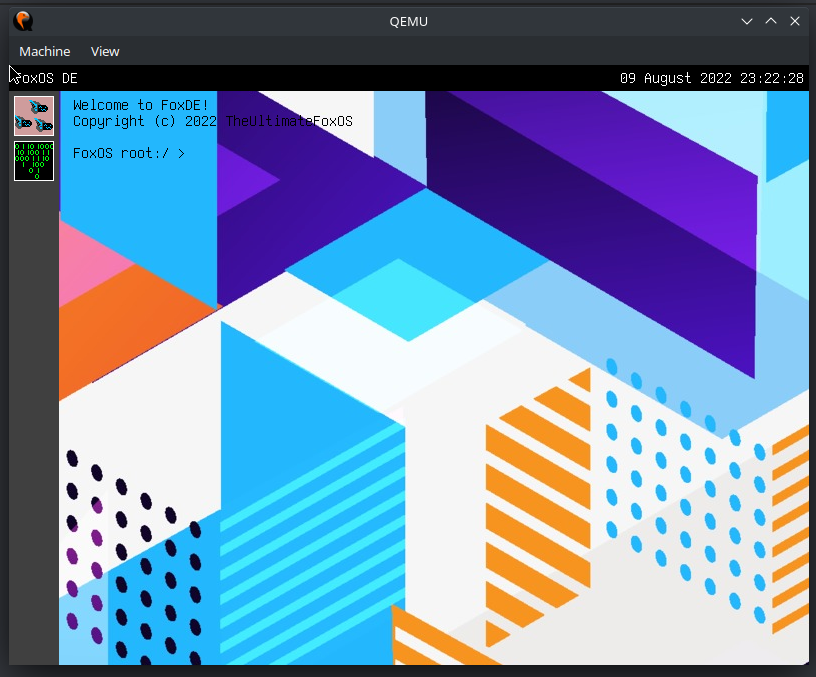
The icons from top to bottom are:
- window_test
- matrix
Take a look at the code over at github